
Updated 10/07/2020
Advanced Power Control - Lua Scripting
On its own, a power switch isn't very smart. Add custom functionality using the built-in simple Lua scripting language. It's really simple. No programming experience is required. Give it a try!Main Lua scripting page
Turn lights on and off weekdays on a schedule
To start automatically upon power up, set the start script
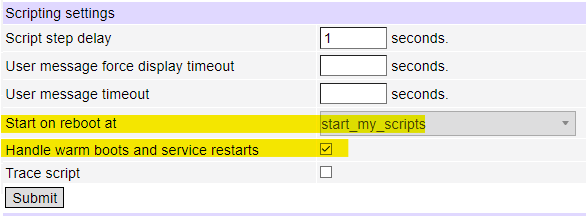
After entering the scripts (or copy/paste) and saving it, select the script to run and press the Start button to start it.
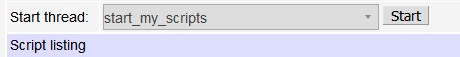
-- Start all of my scripts from here. -- I can start several at once this way. function start_my_scripts() thread.run(lights_schedule, "Turn on/off lights on schedule.") end
-- returns true if it's a weekday day local function weekday(day_of_week) return day_of_week<7 and day_of_week>1 end
-- Turn on lights at 7:00am weekdays and off at 6:30pm
function lights_schedule()
while true do
local event=wait_until({wday=weekday,hour=7,min=0},{wday=weekday,hour=18,min=30})
if event==1 then
for i = 1,5 do
outlet[i].on()
end
else -- event==2
for i = 1,5 do
outlet[i].off()
end
end
delay (120) -- prevent it from running more than one match in the same minute
end
end
-- This accomplishes the same thing using an event.queue approach.
-- This method requires firmware version 1.7.x or later
-- Remember that if there are multiple functions using the same name, only the last one in the script will run.
-- The event queue will trigger on the time or event defined. No need for additional delays to prevent multiple triggers.
-- returns true if it's a weekday day
local function weekday(day_of_week)
return day_of_week<7 and day_of_week>1
end
-- Turn on lights at 7:00am and off at 6:30pm weekdays
-- Outlets 1-5 are lights
function lights_schedule()
for i,t,data in event.stream(event.local_time({wday=weekday,hour=7,min=0}), event.local_time({wday=weekday,hour=18,min=30})) do
if i == 1 then -- On event time
for j = 1,5 do
outlet[j].on()
end
else -- Off event time
for j = 1,5 do
outlet[j].off()
end
end
end
end
Have a smart script or unique way to use your switch? Let us know!
engineering@digital-loggers.com